Celebrating 25 Years
Home → JD Edwards Training → Fun Facts About Orchestrator Studio
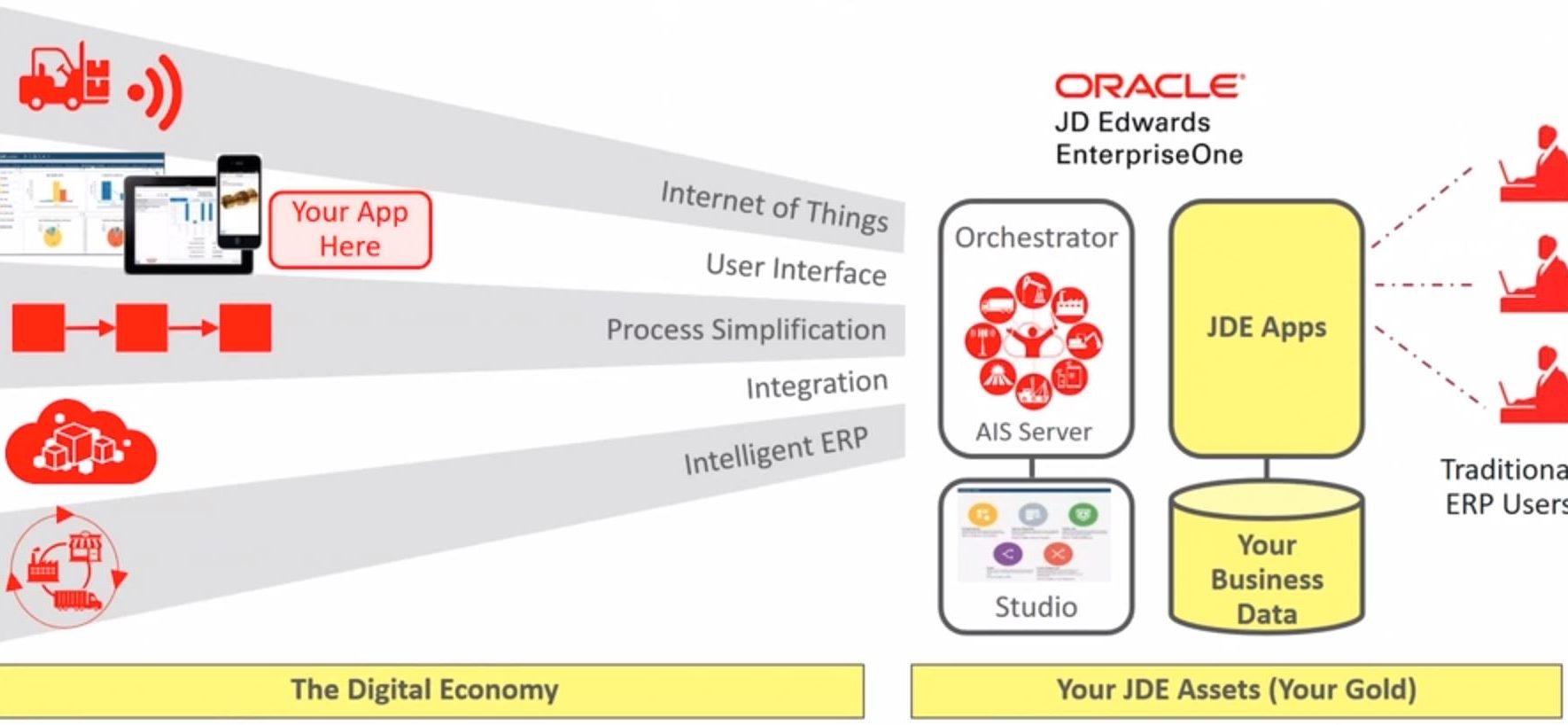
Orchestrator Studio has new architecture & new functionality to bring the power, several enhancements are now included with the base version, and general navigation and obvious default settings have been configured automatically.
New Scheduler User Interface
Tired of managing scheduler with complicated REST calls? Tools 9.2.4.1 brings a new scheduler interface to view, start, and stop notification or orchestration jobs with their associated schedules. Does the Orchestrator Scheduler replace JDE Scheduler? - Not yet, but it's getting closer!
Orchestration Studio Debugger
Use the new debugger tool to view data passed through orchestration steps and ensure things are working as intended. Stop execution at specific points to review input, output, and variables. We've all been waiting for this!
Multiple File Uploads
You can now select multiple orchestration component XML files and multiple compressed files containing orchestration XML files to import.
Grid Support on Form Extensions
You can now use form extensibility to associate an orchestration with a form or grid event without any customization on the form itself. The Orchestration can be called from the form to update grid column values in an input capable grid. An example might be to use the button clicked event on the form to call an Orchestration that iterates over selected rows and performs updates.
BSFN Calls
Using custom requests, business functions are now directly accessible in an Orchestration step. Do you have custom processes that use custom business functions? Not a problem, these are now available to be utilized in Orchestrator Studio!
Bypass Connector Requests
Directly add a Notification or Orchestration as a step in an Orchestration as of Tools 9.2.4.x. Previous versions of the Orchestrator Studio required you to create a Connector Request to do this.
When Should You Start?
Dive in! Our virtual training platform runs the E1 toolset 9.2.4.x allowing us to train you on up to date features and functionality. Avoid the pitfalls—we've already stepped through the good and the bad—our experiences will help you efficiently learn the the ins and outs.
Public classes are all Guaranteed to Run. When you sign up for a class, you are 100% guaranteed that the class will be held. JDEtips public classes are held four hours per day with an instructor-led virtual training environment.
Private training is the perfect option for groups or if you require customized training. We help you get the most out of your JDE investment by increasing the knowledge of your power users and project teams making your team more efficient and giving your company the ability to use JDE to its full potential.